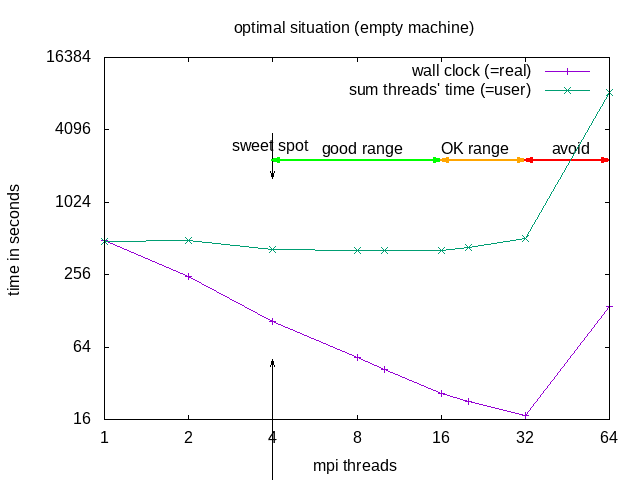Warning
This page has not been updated to reflect latest cluster changes yet
Examples of slurm scripts#
A single process job#
The following script launches job named bowtie2 using one thread. A directory bowtie2-results will be created where results will be written into bowtie2-%J.log output file ("%j" is a job allocation number).
#!/bin/bash
#SBATCH --job-name=bowtie2 ### job name
#SBATCH --output=bowtie2-%J.log ### output file
#SBATCH --ntasks=1 ### number of cores
## load bowtie2 environment
module load bowtie2-2.1.0
## creating directory for results
mkdir bowtie2-results
cd bowtie2-results
## building bowtie2 index
bowtie2-build $BT2_HOME/example/reference/lambda_virus.fa lambda_virus
## aligning against the index, output to eg1.sam file
bowtie2 -x lambda_virus -U $BT2_HOME/example/reads/reads_1.fq -S eg1.sam
An OpenMP parallel job#
The following script launches job named HelloOMP using OpenMP. For this job slurm reserves one node and 12 threads. Maximum run time is 10 minutes.
Note: Each thread needs sufficient work to do to make up for the time spent in launching the thread. Therefore it is not useful to run small/short jobs in parallel.
#!/bin/bash
#SBATCH --job-name=HelloOMP ### job name -J
#SBATCH --time=00:10:00 ### time limit -t
#SBATCH --nodes=1 ### number of nodes -N
#SBATCH --ntasks-per-node=1 ### number of tasks (MPI processes)
#SBATCH --cpus-per-task=12 ### number of threads per task (OMP threads)
## load environment
export OMP_NUM_THREADS=$SLURM_CPUS_PER_TASK
## run job
./hello_omp
NOTE: Parallel does not (necessarily) mean faster!!! Parallel execution introduces overhead (starting threads, communication)! For optimal execution time and optimal use of resources one needs to test and find the sweet spot.
A script for MPI parallel job (OpenFOAM)#
The following script reserves 4 CPU-cores for 10 hours, loads the OpenMPI module, the OpenFOAM variables, changes into the case directory and runs the typical commands necessary for a parallel OpenFOAM job. It also sets OpenMPI transport properties to use Ethernet TCP!
It would be possible to request all tasks to be on the same node using the -N and --tasks-per-node options, this would be useful to make use of the very low latency shared memory communication of MPI (provided the job fits into the RAM of a single node).
Note: Each task needs sufficient work to do to make up for the time spent with inter-process communication. Therefore it is not useful to run small/short jobs in parallel.
#!/bin/bash -l
#SBATCH -n 4 ### number of CPUs
#SBATCH -t 10:00:00 ### run time
#SBATCH -J openfoam-damBreak ### job name
#SBATCH --partition=green-ib ### partition
## load environment
module load mpi/openmpi-x86_64
source /share/apps/HPC2/OpenFOAM/OpenFOAM-v1912/etc/bashrc
## run program
cd $WM_PROJECT_USER_DIR/damBreak/damBreak
blockMesh
decomposePar
setFields
srun interFoam -parallel
reconstructPar
NOTE: Parallel does not (necessarily) mean faster!!! Parallel execution introduces overhead (starting threads, communication)! For optimal execution time and optimal use of resources one needs to test and find the sweet spot.
The division into the areas is a combined decision taking into account "real" (wall clock) and "user" (summed time of all threads) time (from the time command). "Wall clock" (real) time is the time one needs to wait till the job is finished, "Summed thread time" (user) is the sum of the times that all individual threads needed, it should be roughly user = numtreads x real. For parallel programs, one can expect that "user" time of the parallel run is larger than for the sequential, due to communication overhead, if it is smaller, that probably means the individual threads could make better use of cache.
| area | why | explanation | when to use |
|---|---|---|---|
| sweet spot | minimal "user" time | = minimal heat production, optimal use of resources | regular use |
| good range | linear speedup for "real", with constant or slightly increasing "user" | approaching deadline | |
| OK range | slightly less than linear speedup for "real", and slightly increasing "user" | pushing hard to make a deadline | |
| avoid | ascending slope in the diagram for "real" and "user" | one actually needs to wait longer compared to the case with fewer cores | NEVER |
Recommended in this case would be to request 8 threads -n 8 --ntasks-per-node 8 but use srun -n 4, or use --cpus-per-task=2. OpenFOAM does not seem to benefit from hyperthreading .
An array (parameter sweep) job#
#!/bin/bash
#SBATCH --job-name=array-parameter-scan ### job name
#SBATCH --output=arrayjob ### output file
#SBATCH --ntasks=10 ### number of cores
#SBATCH --array=13-1800 ### array tasks for parameter sweep
## run job
./myarrayjob $SLURM_ARRAY_TASK_ID
A GPU job#
The GPU scripts can be run only on amp.
The following script reserves 1 gpu (Nvidia A100), uses gpu partition and has time limit 0f 10 minutes.
#!/bin/bash
#SBATCH --job-name=uses-gpu ### job name
#SBATCH -p gpu ### use gpu
#SBATCH --gres=gpu:A100:1 ### specifying the GPU type
#SBATCH -t 00:10:00 ### time limit
./mygpujob
This script reserves 4 gpu without specifying the GPU type.
#!/bin/bash
#SBATCH --job-name=uses-gpu ### job name
#SBATCH -p gpu ### use gpu
#SBATCH --gres=gpu:4 ### number of gpu
#SBATCH -t 00:10:00 ### time limit
./mygpujob
A job using the scratch partition (sequential or OpenMP parallel)#
The following script creates a directory on the scratch partition of the node (fast local storage, that does not require network), runs the job, and copies the output files back into the permanent home-directory once the job is completed.
#!/bin/bash -l
#SBATCH -N 1 ### job name
#SBATCH -t 00:10:00 ### time limit
#SBATCH -J using-scratch ### job name
## creates scratch directory, copy files from working directory to scratch directory, goes to scratch directory
mkdir /state/partition1/scratch-%x-%A
cp -r $SLURM_SUBMIT_DIR/* /state/partition1/scratch-%x-%A/
cd /state/partition1/scratch-%x-%A/
## run job
myjob
## copy files from scratch directory to working directory and remove scratch directory
cp -r /state/partition1/scratch-%x-%A/* $SLURM_SUBMIT_DIR/
rm -rf /state/partition1/scratch-%x-%A
Please note that the scratch is not shared between nodes, so parallel MPI jobs that span multiple nodes cannot access each other's scratch files.